Finance
The ERP finance module is the software component that handles the main accounting and financial management functions of an enterprise resource planning system
It contains standard accounting records, such as the general ledger (GL) and balance sheet; generates financial reports; and handles related transactions, such as invoicing and expense reporting. The ERP finance module, which is also referred to as ERP core finance or financial management, also commonly supports functions such as profitability analysis and revenue management.
ERP is modular software designed to integrate an organisations business processes into a single system running on a central database. The finance module shares data with other core business functions, including inventory management, production planning, purchasing, customer relationship management (CRM) and others. When a transaction in one of these other modules has a financial impact or must be recorded in the accounting system, it usually triggers an action or transfer of data in the ERP finance module.
Why are ERP finance modules important?
The finance module is usually the first component activated in an ERP system and the reason organisations replace their standalone accounting software with ERP. Integrating the finances of the various business functions helps ensure accounting accuracy, which is essential in meeting financial regulations and reporting requirements that have grown more stringent in recent years. It also provides the consolidated financial data needed to measure and improve corporate performance.
The finance module is also the component that most differentiates ERP from other integrated business applications, such as human capital management (HCM) suites, and from its predecessor, material requirements planning, which mostly addresses the raw materials and components needed in manufacturing. It is the one truly essential ERP module and often serves as the vanguard of deployment when a company changes ERP systems or expands to new locations.
ERP finance module features
Following are the main features of an ERP finance module:
- Profit tracking. The profit tracker provides a business with a picture of its overall financial health and an overview of how it is using its financial resources. With profit tracking — sometimes called profitability analysis — an organisation has visibility into where most of its profits come from. Some profit trackers will also forecast an organisations return on investment (ROI) from all channels based on historical sales transactions and expense data.
- General ledger. The GL is a comprehensive record of all of a company’s financial transactions. It tracks such things as income and expenses, capital accounts, assets and liabilities.
- Accounts payable (AP). An organisation uses the AP function to manage the money it owes vendors and other creditors. By automating AP, an enterprise can save money and time, as well as minimise human error. The AP feature of the ERP finance module can quickly process a large number of invoices and other financial transactions between an organisation and its vendors. AP also integrates an organisation’s payable data with its purchasing system, which may be part of core finance or in a separate purchasing or procurement module, enabling better control of cash flows.
- Accounts receivable (AR). The AR-function is where a company manages the money that customers owe. It tracks payments and manages cash and invoices. An organization can use this function to automate such tasks as generating recurring invoices, financial statements and payment reminders. By automating the AR process, a company can accelerate collections and make it easier for customers to pay, thereby improving cash flow and customer satisfaction.
- Fixed asset management.Companies use this feature to track and manage tangible assets, such as computers, factory equipment and vehicles. Fixed asset management lets an organization take into consideration depreciation calculations, compliance requirements and tax implications. By using this feature, it can get better visibility into how it uses its fixed assets, along with the associated costs and maintenance.
- Most core ERP financial modules have some features a company needs for basic purchasing of supplies and services, including generating the required paperwork, such as requisitions and purchase orders. Integration to AP usually provides the necessary handling of invoices, while invoice matching ensures that vendor invoices match the information in AP before payment is processed. Organisations that need more sophisticated purchasing capabilities, especially for buying the raw materials and components needed for manufacturing, usually have a more sophisticated procurement software module from the ERP vendor or a third-party provider.
- Risk management. The finance module’s enterprise risk management features enable an organization to predict, analyse and manage risks to its operations and financial stability. For example, getting a handle on credit risk can ensure that a company has enough cash reserves on hand to cover AP if a customer misses a payment. Risk management features can also help companies deal with issues related to security, legal liabilities, compliance and reputation risks.
- Tax management. This feature, available in our finance module, stores the ERP system’s tax settings and provides tax reporting and audit functions. It enables an organization to collect tax information from all of its financial documents into a single repository. It also generates the reports a company needs to file its taxes.
Benefits
The ERP finance module helps speed up an enterprise’s financial processes and offers audit able revenue management and expense management. It also enables a company to more clearly communicate financial information to external parties, including vendors and customers.
Other benefits include the following:
- Financial transparency. The GL and analytics dashboard give authorized users the information they need to understand their company’s financials.
- Improved productivity. Once a company automates its manual and time-consuming finance processes, productivity will improve.
- Reduce human errors. Accounting errors, including data entry mistakes, are easier to detect and avoid.
- Better-informed planning and budgeting. The ERP finance module’s analytics and reporting functions help a company to forecast costs and revenue and produce more accurate budgets.
- Tracking and organising financial documents. The digital format means an organisation is less likely to misplace or lose documents. In addition, documents are usually filed in the proper place automatically.
- No missed payments. The AP feature notifies a company about upcoming payments. The company can also have payments taken out automatically.
- Centralisation. A company can access its financial information in one place.
- Integration. Because the ERP finance module integrates with other ERP modules and business systems, an organisation has access to key data, such as sales figures and marketing budgets.
ERP finance module use cases
A business use case is a common task or workflow carried out in software. Here are some examples from ERP finance.
- Payable: Invoice processing, cash management and bank reconciliation.
- Receivables: Billing, extending credit and matching invoices with cash received.
- Revenue recognition: Recording revenue that is received over time rather than in a single transaction. Strict regulations require this revenue to be recognised properly in the general ledger and income statement.
- Reconciliation: Automatically reconciling account discrepancies to avoid delays in the monthly close.
- Collections: Analysing receivables and customer accounts to identify payment risks and executing steps to encourage timely collection.